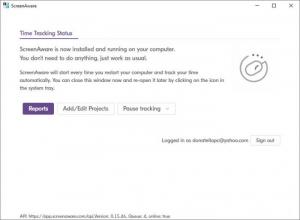ScreenAware
0.15.46 Beta
Size: 87.3 MB
Downloads: 1765
Platform: Windows All
It's hard to say where time goes when you're focused on something, and you wouldn't want to break your concentration and affect your workflow by filling out timesheets, just to see how you spend your time. This is what ScreenAware was created for. It keeps track of the time you spend with each application, and it creates detailed, private logs for you to see how many minutes or hours you've spent on a specific task. The best part is that the program is designed to work on as little user input as possible. You only need to set up or import a project, and the software will take care of everything else.
At the time of writing, ScreenAware is still in beta, and it's offered completely free of charge. There may be a price plan added in the future, but you will get an additional three months of free time if or when that happens. Downloading and installing the application is not a difficult task and it doesn't take too long to complete. The software has modest requirements, so you can run it even on slower machines.
When launched for the first time, the application will ask you to log into your ScreenAware online account and define your first project. Besides specifying a project's name, you only need to add a few tags, which can include names, addresses, folder locations or anything else that will make it easy to find your project. Once a project is created, the application will let you choose to create a new one or finish the setup.
The moment you're done creating your projects, the application will start tracking right away, without asking for any further user input. At this point, you can just minimize ScreenAware to the system tray and concentrate on your work. You can pause the software at any time if you don't want it to track while you're away on a short break, and you can also add new projects or edit existing ones. What's more, the software is capable of tracking multiple projects in parallel, which can be quite useful if you're working on more than one thing at the same time.
You can access the recorded information instantly, on a web-based user interface, just by clicking one button on the application's desktop dashboard. ScreenAware lists your used applications and the amount of time you've spent with each of them, and it also represents this information in a timeline, for each project. The gathered data is kept private at all times, so you don't have to worry about any information being sold to third parties. Of course, ScreenAware lets you export and share information manually, which can be particularly helpful if you get paid by the hour and wish to show your clients a timesheet to justify your fee.
With ScreenAware working quietly on your computer, you will know precisely how much time you spend working and with what applications.
Pros
The software can automatically track the time you spend with individual applications. It provides you with detailed logs, which are kept safe in an online account. Installing, running and using ScreenAware is exceptionally easy, even for beginners.
Cons
A few extra features, like scheduling options, would give users more possibilities.
ScreenAware
0.15.46 Beta
Download
ScreenAware Awards

ScreenAware Editor’s Review Rating
ScreenAware has been reviewed by Frederick Barton on 25 Mar 2019. Based on the user interface, features and complexity, Findmysoft has rated ScreenAware 5 out of 5 stars, naming it Essential